Table of Contents
You should read these repair ideas when you receive the Phoenix BIOS password backdoor error message.
PC running slow?
g.Try the master passwords “BIOS”, “CMOS” plus “PASSWORD”. If this does not unlock your BIOS, try using the password specified by the BIOS manufacturer: use “phoenix” and therefore “PHOENIX” for Phoenix BIOS; AAAMMMIII, AMI? SW “and also” A.M.I. ” for MAI; and “AWARD PW”, “AWARD SW” and “AWKWARD” for the Award BIOS.
g.
PC running slow?
ASR Pro is the ultimate solution for your PC repair needs! Not only does it swiftly and safely diagnose and repair various Windows issues, but it also increases system performance, optimizes memory, improves security and fine tunes your PC for maximum reliability. So why wait? Get started today!

Most PCs or laptops do not have a BIOS password, as this feature must now be manually enabled. However, many business computers have BIOS passwords set for security reasons, and if you think about reading this article, you probably think that it is not easy to crack a BIOS password.
The ability to charge a fee for the activation system depends on the number of activated security settings. On very modern BIOS systems, you can set an absolute supervisor password, which only restricts access to the BIOS utility, but even allows Windows to boot. The second option, usually called the boot password or something similar, is now enabled so that you can see the message before loading the operating function.
It should also be noted that your company may need to open your computer to bypass just about any BIOS password. When you have a great desktop, it’s usually much easier. Almost any desktop is not only easier to open, but it is also easier to find the component you needo delete. In this article, I’m going to mention all the different ways you can try to bypass the BIOS password and hopefully it works.
Unified Method – BIOS Password Backdoor
How do I find my BIOS password backdoor?
For laptop users: Enter the wrong password three times on the screen, indicating such a big error. Pay attention to the displayed code. And you can find a BIOS password cracking tool this site likes: http://bios-pw.org/ Enter the displayed number, and The password will be displayed in a few minutes.
The easiest way to bypass the BIOS password has always been to use a backdoor password. If this suggests Edward’s thoughts, you are on the right track. Fortunately, and therefore unfortunately, BIOS passwords are usually not secure, and this is done on purpose so that technicians and others can help many people gain access to their computers.
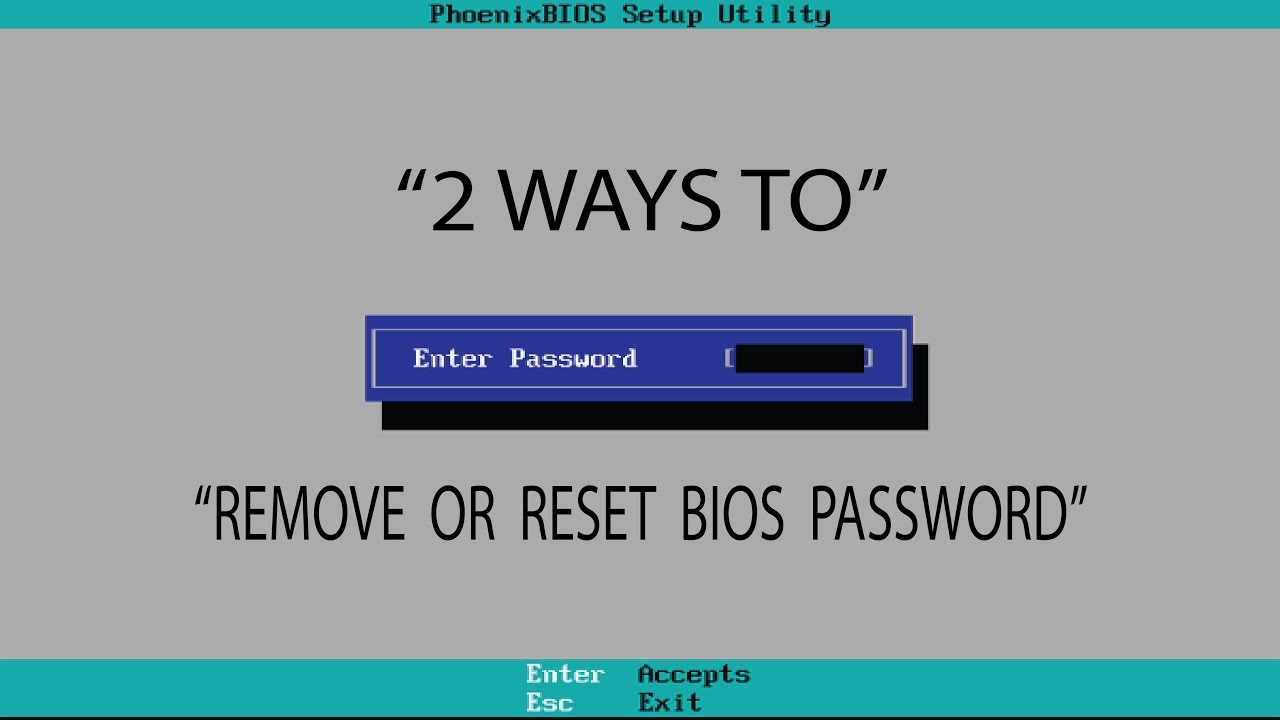
This is good because this situation will probably help you restore your computer, but it is bad because anyone who thinks that a BIOS password admits that their computer is super secure is fundamentally wrong / p>
So, most BIOS manufacturers have built-in security that shows the checksum of your password as soon as you enter the wrong password more than three times and set the BIOS password, and then enter my wrong password three times.

After the third and second, I received the message “The system is disableda ”, but I also saw the number immediately below this message.
Now all you have to do is go to a site called BIOS-PW.org and just enter the number Done! It will return you the currently set password for the various manufacturers and BIOS models that match this checksum.

I tried Generic Password Phoenix on my laptop and it worked! Surprisingly, our password that I entered into BIOS didn’t even match the password shown on the website, but it worked. Without getting into technical details, this worked because the website generated the password and the password generated the same checksum.
Also, don’t worry about the “software is disabled” message, as this is just a temporary tactic. All you have to do is shut down your computer and re-enable this kind of work, and you can re-enter your BIOS password without any problem. I was shocked at how it works, so this is the first feature you should try before opening your main computer.
Method 2 – CMOS Battery
Most computers on the motherboardthose just have a small battery installed, called a CMOS battery. This small battery is really used to keep track of time, and to save and collect BIOS settings, even when the computer is completely powered off. If you decide to change the boot order, unplug your USB device, or even set a BIOS password, it’s all pointless if the settings disappear when you turn off this computer and unplug it.
In older computers, the CMOS battery was responsible for this, while in newer computers the BIOS and settings are stored in non-volatile memory such as expensive memory or EEPROM. This type of storage does not require electricity and therefore currently has no limitations such as a CMOS battery. Most of the time CMOS is used to keep track of our real time from the computer clock.
Basically, the chances of this working on a modern system are pretty slim, but it’s a good idea since the other options are much more complicated. You need to open the case of your desk or find some laptop panels and find your round silver battery. By countHowever, it is easy to recognize it as a shape because of its size.
Be sure to completely shut down your computer, unplug all cables, and unplug the strong cable before doing this. Use a butter knife or flat-blade screwdriver to remove the battery. You decide to wait at least 30 minutes for the battery to be reinserted and everything is backlinked today.
Unfortunately, on some laptops, such as newer desktops, the CMOS battery may no longer appear. Continue using the method described in this statement.
Many Methods – Changing Jumper Settings
The third option is almost the best chance to get rid of the BIOS password on modern desktops and laptops if the first mode doesn’t work. If you have a laptop, you may need to call your IT professional as you will need full access to the new motherboard, which means you will probably have to disassemble everything.
If you have access to the motherboard, you will need help locating the jumper. A sweater is basicallyA set of pins that use a small piece of plastic to hold most of the pins outside the motherboard. If you move this piece of plastic to cover another set of pins, it will change the settings on the motherboard.
On most motherboards, even the most recent games, you should see a jumper with a main label next to it, usually clearing the CMOS or password. This special label can now be one of the following: CLR_CMOS, CMOS, clear CLEAR, CLEAR RTC, JCMOS1, PWD, PSWD, PASSWORD, PASSWD, CLEARPWD, and CLR.
There are a lot of jumpers on the motherboard, so you’ll have to look for a suitable one. The place that might look best is often at the edges of the motherboard first. If not, take a look at the CMOS battery yourself. A jumper usually has three contacts and two closed contacts. You just need to remove the jumper cover and two inverted pins.
For example, if pins 1 and even 2 are closed, you need to remove them and close additional pins 2 and 3. If there is only one pair of pins for the jumper, simply remove the shield completely . On a laptop, you can only see jumpers, but DIP switches. All you have to do is focus or flip the switch up and down.
After changing the jumper setting, turn on the computer, check if the password disappeared normally, and then turn it off again. Then you can return each jumper to its original position.
Method For Standard BIOS Passwords
If none of the other advertisements have worked so far, you can still use the generic or standard account information provided by the manufacturers. Instead of listing all these types here, take a look at this page for a list of all common passwords.
Method 5 – CMOSPwd
If you’re in luck and the password is just a BIOS security utility and you don’t need to target Windows, you can try a third-party program that experts say will try to crack the password.
The app works with all major brands like Phoenix, IMB, ACER, BIOS, ami Compaq, Toshiba, etc.
At the moment, your only way out is to use a profAn expert service for removing BIOS passwords. They have great tools that allow them to actually remove the BIOS chip from the motherboard and even flash it with a new BIOS that removes the password, etc. This will most likely cost between $ 100 and $ 500. Have fun!
Improve the speed of your computer today by downloading this software - it will fix your PC problems.
Can you get around a BIOS password?
The second way to get around the lost BIOS password is, no doubt, to simply turn off the computer and select the battery that will power the RAM with the BIOS settings. After losing the settings, simply replace the battery and restart your computer by resetting all BIOS settings to CMOS.
What is the default BIOS password for Toshiba Satellite?
The Toshiba backdoor password case is of course Toshiba. If the BIOS asks for a password, entering “Toshiba” may simply allow you to access the computer and reset the old BIOS password. Another option is to hold down the left Shift key while loading.
Sie Müssen Die Probleme Mit Dem Phoenix-Backdoor-BIOS-Passwort Erkennen
Chcesz Pozbyć Się Problemów Z Hasłami Do Systemu BIOS Backdoora Phoenix
Du Måste Bli Av Med Lösenordsproblem Med Phoenix Backdoor BIOS-lösenord
Phoenix 백도어 BIOS 암호 문제를 제거해야 합니다.
Você Deve Se Livrar Dos Problemas De Senha Do BIOS Do Backdoor Do Phoenix
Vous Devez Vous Débarrasser Des Problèmes De Modification Du BIOS De La Porte Dérobée De Phoenix
Devi Sbarazzarti Dei Problemi Con La Password Del BIOS Backdoor Di Phoenix
Debe Deshacerse, Incluidos Los Problemas De Contraseña Del BIOS De La Puerta Trasera De Phoenix
U Moet Problemen Met Het BIOS-wachtwoord Van De Phoenix Achterdeur Oplossen
Вам необходимо избавиться от проблем с паролем BIOS бэкдора Phoenix